Today I will be talking about this video that I made and the link is below. So first one weakness that I found is that my friends foot is shaking which isn't the best also that my friends foot stepped on the ear of one of the figures. what I think is a good part of the video is how the figures faces looked scared and the feeling that we wanted the video to be about was the feeling of fear. The music really affected the emotional experience because the figures faces look like their scared and the music was really suspenseful so there is alot of anticipation in the end like are they going to be squished or not.
here's the video (http://www.youtube.com/watch?v=86pOaugQaN8)
Wednesday 12 December 2012
Thursday 29 November 2012
stop motion
I will be talking about this stop motion video that I found on youtube and it is an effective film because they made it look really real when you watch it and in the end of the video they shoe a behind the scenes clip of them making the video and it was like a full movie set that was going into it. Also lighting affects the photo because the lighting was in the middle so you can easily see each individual post-it note which is really cool. Also the camera angle was in a really good spot because at the angle the camera was pointed at you can see all of the landscape when it looked like he was driving. also if you look closely look at the computer screen you can see that he is watching himself.
Wednesday 28 November 2012
Digital
surrealism project
The
intentions of my photo were to show how bullying starts and continuously
affects more and more people and that bullying is continuously affecting
people. Also my photo hits my concept by showing that Robbie starts the bullying
and the next person bullies another person and continues that pattern.
The
things that I personally dont like about my photo is that the background is
blurry and that totally ruins the photo and I wish I can retake that photo but
I cant so thats sad, also what I dont like is that if you look at Robbie in the
photo it looks like he is standing on his toes because when I took the photo I
was using a different angle than the others. Now what I like about the photo
was the turnout of Robbie, Ethan, Jr, Diana and Crawford because they turned
out pretty good in the print so I was satisfied with that also the shadows came
out really good in the print.
What
I did to the original photos of the people in the photo was that I cut then out
from the cove background because I only needed them selves in the photo. Also I
placed them in that order because the sunlight is coming from the top right
corner so it appears that their shadows are coming exactly from that corner.
Wednesday 24 October 2012
chess piece drawing
this is a scanned photo of my chess piece drawing.
this is a photograph that I took outside of my chess piece drawing.
this is a photo of my chess piece drawing on a copy stand.
There are three different ways to photograph a drawing that I learned today and i'm going to talk about them. So the first technique that I used was that I scanned the drawing and I think it wasn't the best technique but it was ok because the scan came out a bit too bright because the scanner was too small to house the whole drawing and the cover would cut the page so we had to use a book to cover it so that might be why it is too bright. the next technique that I used was the outside photo and I personally like it more because it ended up to be not too bright and not too dark so I think that method was the best. the last technique that I used was using a photo stand to take the photo and that one to me was the worst because it shined too much on the left side and also it did the same thing on some other shinny spots.
Now to talk about the drawing in this drawing I used a pattern in this the pattern is thin line then thick line and continuously used that pattern. In the pattern in the thick line there is a value scale in it and it start's dark around the edge and continuously gets lighter until it reaches the chess piece. I was trying to create a good value scale in the background and it creates movement by leading the viewers eye from the edge of the paper to the chess piece. Also what leads the viewers eye to the chess piece is the background (the lines) because they are all progressively moving towards the chess piece. Also what is interesting in the drawing is that the circle is encasing the chess piece.
this is a photo of my chess piece drawing on a copy stand.
There are three different ways to photograph a drawing that I learned today and i'm going to talk about them. So the first technique that I used was that I scanned the drawing and I think it wasn't the best technique but it was ok because the scan came out a bit too bright because the scanner was too small to house the whole drawing and the cover would cut the page so we had to use a book to cover it so that might be why it is too bright. the next technique that I used was the outside photo and I personally like it more because it ended up to be not too bright and not too dark so I think that method was the best. the last technique that I used was using a photo stand to take the photo and that one to me was the worst because it shined too much on the left side and also it did the same thing on some other shinny spots.
Now to talk about the drawing in this drawing I used a pattern in this the pattern is thin line then thick line and continuously used that pattern. In the pattern in the thick line there is a value scale in it and it start's dark around the edge and continuously gets lighter until it reaches the chess piece. I was trying to create a good value scale in the background and it creates movement by leading the viewers eye from the edge of the paper to the chess piece. Also what leads the viewers eye to the chess piece is the background (the lines) because they are all progressively moving towards the chess piece. Also what is interesting in the drawing is that the circle is encasing the chess piece.
Monday 22 October 2012
This is a photo that I took of my friend and I am supposed to explain why it's awesome. So I have added the compositional technique of leading lines because the lines on the wall lead to my friends face. Also I have added depth of field by making the begging of the bricks blurry and making the space around him blurry. Another technique that I added is the rule of thirds because my friends head is positioned at the top right intersecting point of the rule of thirds grid. What I added to this photo in photoshop was that I enhanced the colour of the brick wall because the before colour of the wall was duller so I chose to do that. If I had more time with this photo i would of added the rule of thirds because his face is to me a bit too close to the middle so I would of moved him closer to the top right corner of the image and thats the only thing that I would of added to make the image much better
Thursday 11 October 2012
the rule of thirds
power points of the rule of three
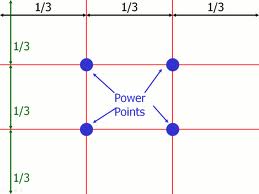
a picture including the rule of three grid
Hey people for this blogpost I have to explain the rule of thirds to you so here it goes. The rule of thirds is a rule in which all photographers use in their photo's the rule of thirds is when a photo is divided into thirds and there are four intersecting points (example on top) on the grid and as photographers we have to try to position the focal point of the photo to be in the place of one of those power points or in one of the squares of the grid. Also if your a photographer when your taking a photo and have the rule of thirds in mind you should position the camera to have the focal point one of the four focal points.
This photo is a great example of the rule of thirds because the two birds are both positioned at intersecting points and the intersecting points are the focal points of the picture.
my team mates
http://rcc12340.blogspot.ca/
http://expressingmyart.blogspot.ca/
link to my information
http://www.silverlight.co.uk/tutorials/compose_expose/thirds.html for the rule of thirds
http://www.explore-oil-pastels-with-robert-sloan.com/composition.html for no kissing edges
Monday 8 October 2012
blog post 3
Hi people this is a photo I took when my family and I were having a trip and then I took this picture. One element of design that this photo is capturing is organic shape because the faded rainbow has lots of curves in it. Also in the background there are lots of jagged edges in the rocks. Another design element that this photo is displaying is visual texture because the jagged rocks and the waterfall makes the viewers think the you can easily touch and feel the rocks but you cannot do that. The design elements of this photo impacts my experience of the photo because to me the design element of organic shape makes me feel more happy because rainbows make more people feel happy.
Monday 24 September 2012
For my typographic logo i have chosen the Lamborghini logo. My description of Lamborghini's logo is that the line in the writing at the top makes the writing at the top very tall compared to a normal font and being tall shows power and strength. Also I see some contrast because the bull in the middle has some glare on it so it stands out a bit more than the rest . I think the designer of Lamborghini's logo was trying to express that this car is new because I see a little bit of glare because the logo is glossy and maybe the logo is being shined on by a light. Also maybe he or she was trying to show that this car is powerful because bulls are powerful so people would see by the bull that this car is powerful.I think the target audience of this logo is a little bit more wealthy people because there is a little bit of shimmer in the logo it shows that this car is new.
For my abstract logo i have chosen the Atari logo. My description of ATARI'S logo is that there is a good amount of movement because on the top of the logo both sides are curved then they align with the middle line also the writing has a good amount of curves in it because in the letter r there are no corners in the middle so that shows some movement in the lettering .I think the designer of Atari's logo was trying express that it is a new never before seen logo because you don't always see that kind of logo. Also i think he or she was trying to make the logo look like some of the planes in their games. I think the target audience of this logo is everyone because it is a nice simple logo not a very complex logo.
For my pictographic logo i have chosen the twitter logo. My description of twitter's logo is that I see some shape in the logo because this is a bird and it has lots of curves and that proves that it is an organic shape.
I think the designer of this logo was trying to express that they are allowing us to spread the word of any news that has just happened. Also I think they were trying to express that these tweets that people make will go really fast because in the logo the birds wing are up so that would show that it is flying and birds fly really fast. I think the target audience of this logo is everyone because there are millions of birds everywhere and so are there humans and birds tweet as they want and that is what twitter allows us to do.
Friday 14 September 2012
Art critique on the painting “The Starry Night”
"THE STARRY NIGHT"
by Vincent Van Gogh
by Vincent Van Gogh
This painting to me is not really realistic because the sky looks like it has waves in it and in the night you don’t see that. Also the spire in the painting has wavy walls and that is impossible to make. And last the only part of the painting to me that is realistic is the town in the bottom of the painting.
In my opinion the feeling of
this painting is that it is somewhat sad to me because it only uses darker
shades of each color. Also I think the feeling that Vincent Van Gough was
trying to express to me is that the night sky would look brighter if the stars
were bigger and brighter.
I think the quality of the
design is great because the way he blends the different shades of each color is
amazing each stroke is a different color or shade so to me it is a very amazing
painting by him. The design elements of the painting is astounding because he
places each color in the best ever place with every stroke.
Formalism on the painting
"the starry night"
Formalism on the painting
"the starry night"
The design elements of this painting that are amazingly painted to me is the moon in the corner I personally like how he painted the moons halo and how he drawed all of the other stars halo’s is really amazing because the way he drew them was really nice so that is my favorite design element of the drawing. Another design element of the painting that I am really amazed about are the waves in the sky even though you don’t normally see that in the sky he very nicely drew them.
Thursday 13 September 2012
Well hi people i found this tutorial for the rotate tool on illustrator by "MAHALO" on youtube and after I watched the video it tought me very well about the rotate tool it tought me that to rotate a logo or just about anything on illustrator you just select that object and you select the rotate tool than click on any end and you continue to hold the object and you can just rotate it .Also if you want to rotate it on a point still select the logo and select the rotate tool then click on any spot on the page then click the logo then rotate away and I learned all of that about the rotate tool and she easily explaned that so that is why that video is a great video for anyone who is new to illustraror so i guess thats is so bye.
also if you want to watch that video go on youtube and search up "how to use the rotate tool in illustrator "then look for the video by mahalo then theres the video.
also if you want to watch that video go on youtube and search up "how to use the rotate tool in illustrator "then look for the video by mahalo then theres the video.
Subscribe to:
Posts (Atom)











